 In this article you will learn how to:
In this article you will learn how to:
- Create Consequence
- Edit Consequence
- Delete Consequence
Create Consequence
Consequences of each Cause can be added easily against a given Cause. A Consequence is the potential outcome of the Risk/Cause and drives your decision making on the Cause's Pre Mitigation Cost and Time impacts.
Step 1: To add or edit a Consequence against a Cause, click on the three dots menu next to a Risk then select 'Add Cause' or 'View Cause'.
Step 2: Click the three dots menu next to a Cause and click 'View Consequences'.

Edit Consequence
Step 1: From the Hamburger Menu, navigate to Risk Module.
Within the Risk Register, click the three dots menu next to the risk title of a consequence that you would like to edit then select "Edit Risk".

Step 2: Click the three dots menu within the risk area then select 'View Cause'.
Within the Causes area, click the three dots menu then select 'View Consequence'.
Finally, within the Consequences area, click the three dots menu then select 'Edit Consequences'.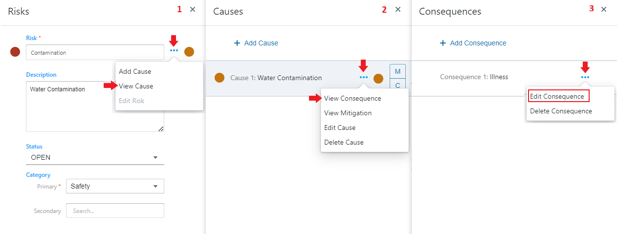
Step 3: Click Save when you're done!

Delete Consequence
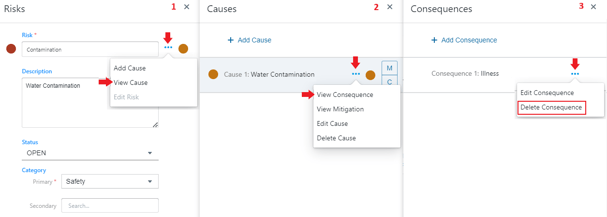
Step 2: Click OK to permanently delete consequence.

