![]() Project Costs are often siloed from Risks, which is why we have integrated the Risk and Cost Modules - allowing any changes to Risks or Costs to seamlessly sync between the two modules.
Project Costs are often siloed from Risks, which is why we have integrated the Risk and Cost Modules - allowing any changes to Risks or Costs to seamlessly sync between the two modules.
Table of Contents
Data flow from the Risk Module to the Cost Module
When creating a risk, you can add Pre- and Post-Mitigation Cost Impacts (under the Causes). If you have added multiple Causes with Pre- and Post-Mitigation Cost Impacts, it will sum the total amount for all Causes. On the Risk Register, click on the On Cost Module toggle to enable the Data flow:
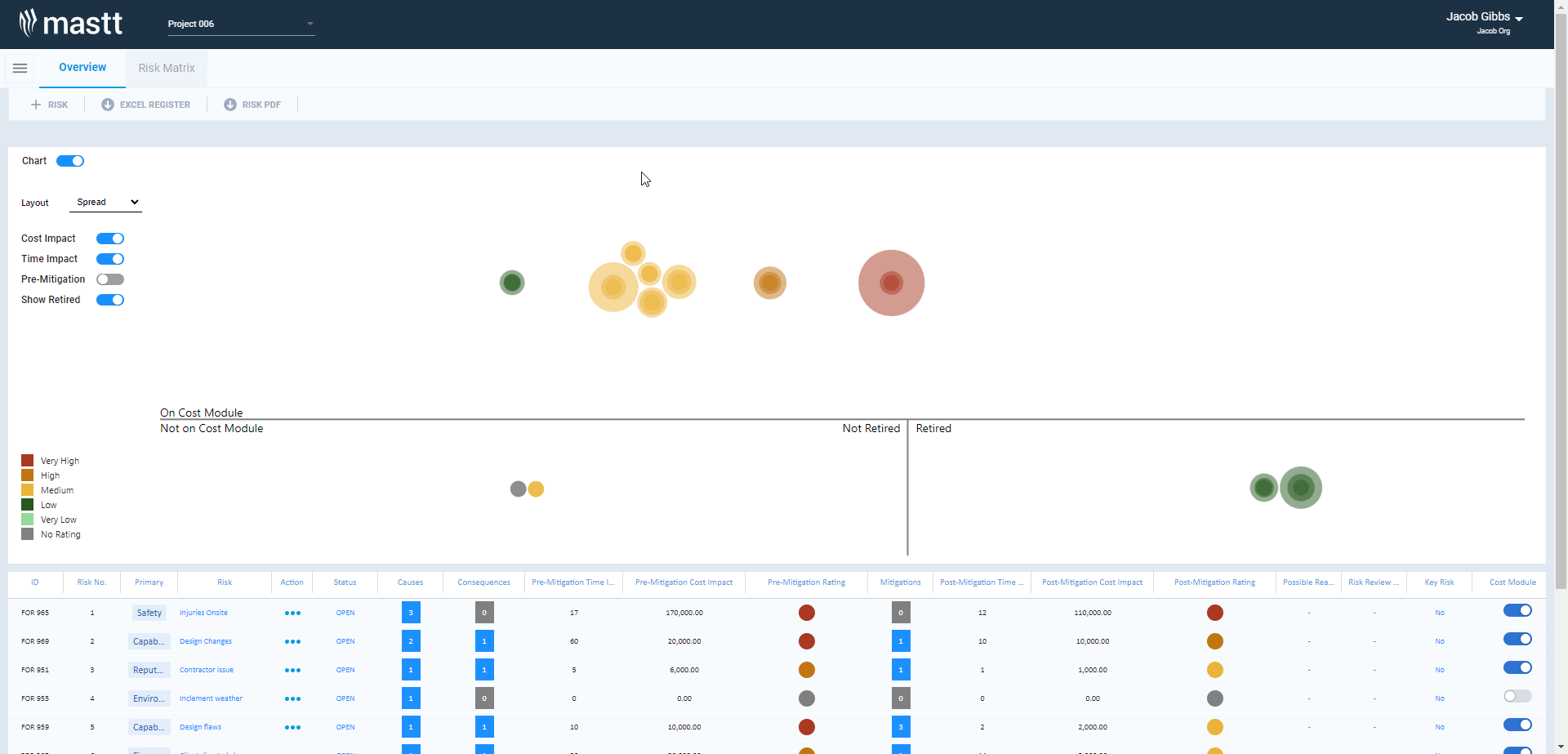
This will automatically create a Risk Provision Forecast in the Cost Module:
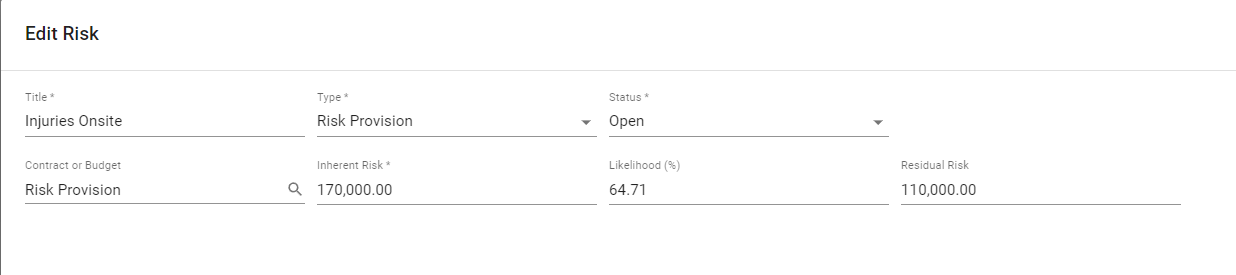
The Inherent Risk is the Pre-Mitigation Cost Impact, and the Residual Risk is the Post-Mitigation Cost Impact. Initially, the forecast will not be assigned to a Contract or Budget, but you can easily move it to the right Contract or Budget.
Data flow from the Cost Module to the Risk Module
If you create a Risk Provision Forecast, it will create a Risk on the Risk Module:
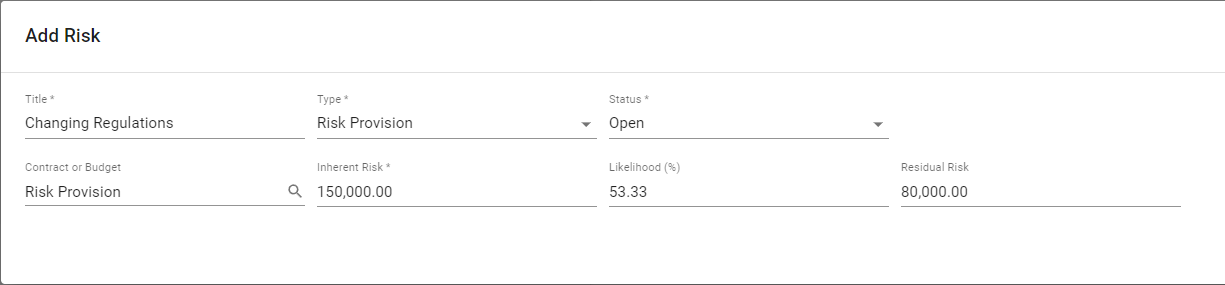
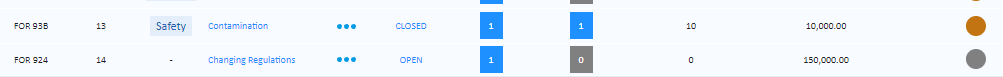
You will need to add additional information to the Risk (like the Category, Risk Rating, and Mitigations/Consequences), but any changes to the Pre- and Post-Mitigation Cost Impacts will update the Forecast in the Cost Module, reducing the work you need to do.
