![]() Mastt's Map and Logo tiles allow you to add location and logo information in a single click. As they use the information that is set in Mastt Admin, your Project Managers do not need to setup a new tile every time they want to add it to a dashboard!
Mastt's Map and Logo tiles allow you to add location and logo information in a single click. As they use the information that is set in Mastt Admin, your Project Managers do not need to setup a new tile every time they want to add it to a dashboard!
Map Tile
Once you have added the Map tile to your dashboard, you can scroll to zoom in and out, and you can click and drag around the map. You also have the option to lock and unlock the map tile by accessing the three dots menu.
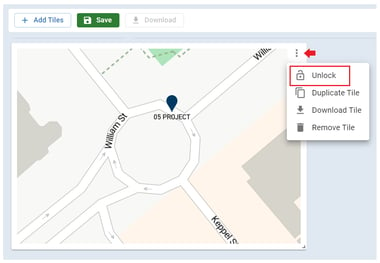
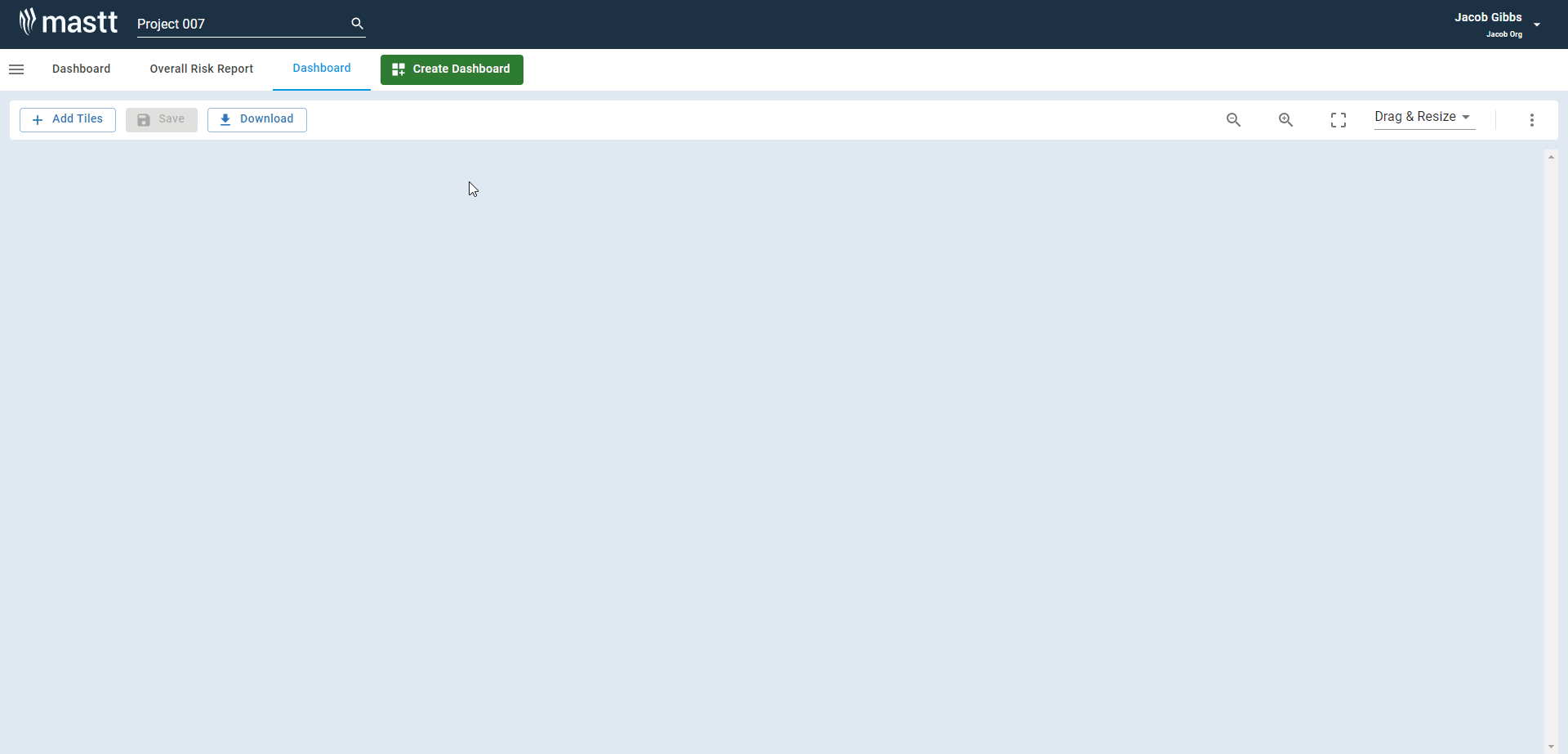
If you need to set the location of a Project, you will need to be an Admin. Click on your name on the top-right corner of the screen and then click Admin. Navigate to Projects, click the Action button (...) next to the relevant Project and click Edit Project Details. You can then update the Longitude and Latitude:
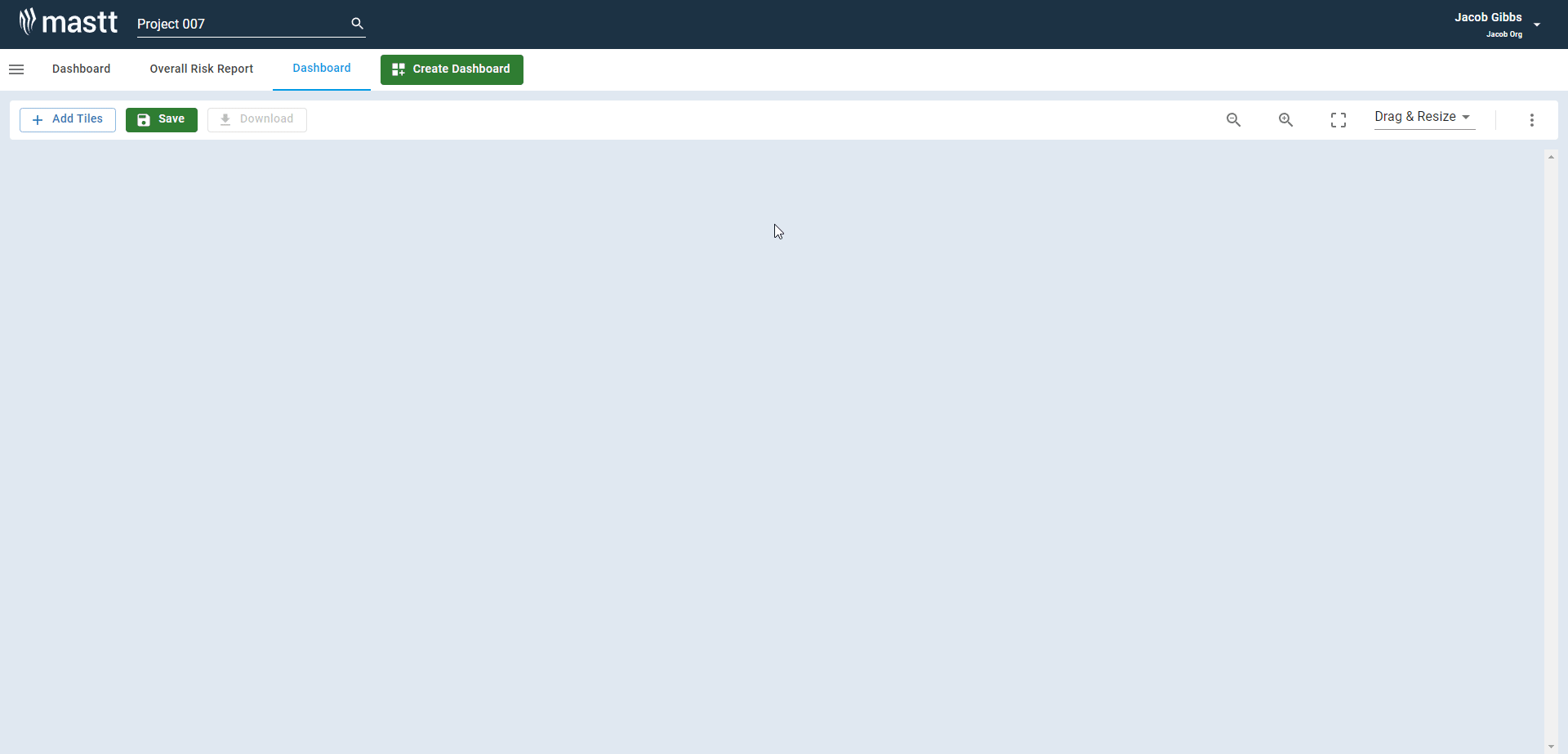
Logo Tiles
Once you have added the Logo (Client) or Logo (You) tiles to the Dashboard, you can resize them and move them around like any other tile:
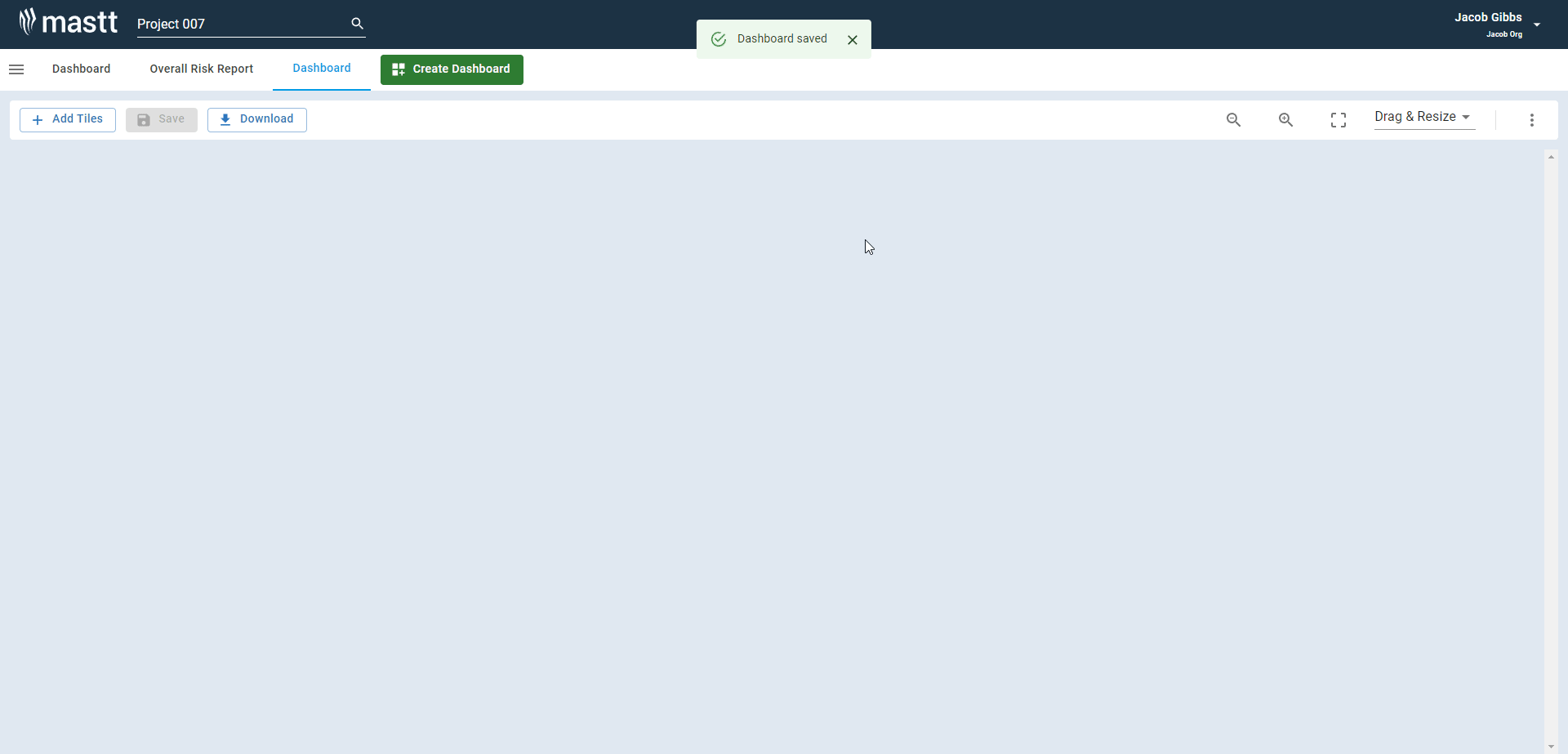
To set the Logo (Client) tile, you need to be an Admin. Click on your name on the top-right corner of the screen and then click Admin. Navigate to Projects, click the Action button (...) next to the relevant Project and click Edit Project Details. You can then update the Client Logo:
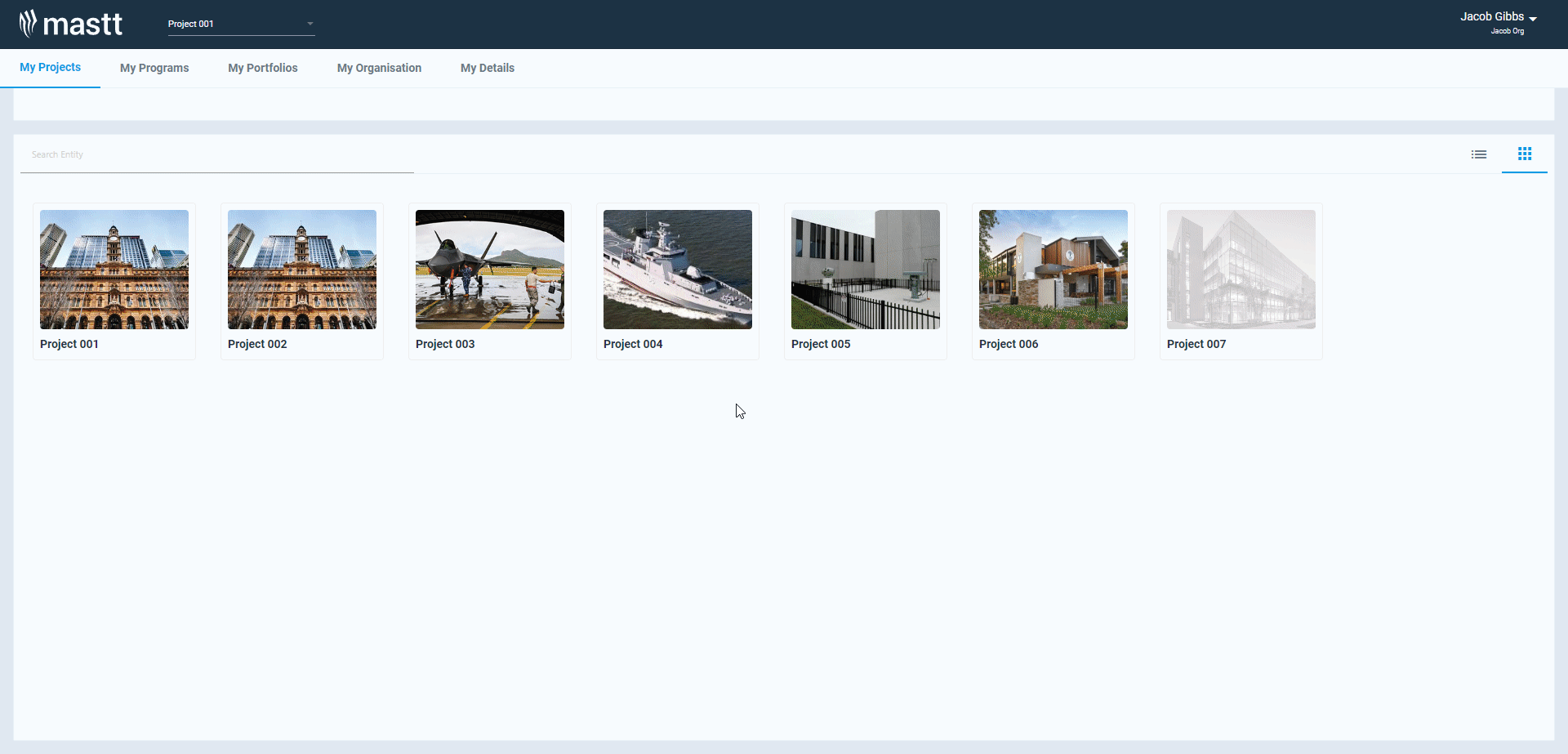
Only Mastt can update the Logo (You) tile. If you would like to update the logo, please reach out to your Customer Success Manager or submit a ticket here
