![]() The Risk Module is designed to help you report on your identified Risks, Causes, Mitigations and Consequences. With the integration with the Cost Module, you can easily add Risk Provisions based on your identified Risks, and you can build Dashboards to simplify your reporting.
The Risk Module is designed to help you report on your identified Risks, Causes, Mitigations and Consequences. With the integration with the Cost Module, you can easily add Risk Provisions based on your identified Risks, and you can build Dashboards to simplify your reporting.
Table of Contents
- How to access the Risk Module
- Overview of the Risk Module
- Exporting the Risk Report and Excel Risk Register
How to access the Risk Module
When you are inside a Project or Program, click on the Hamburger button (three horizontal lines) to bring up the Navigation Pane, and then click on Risk:
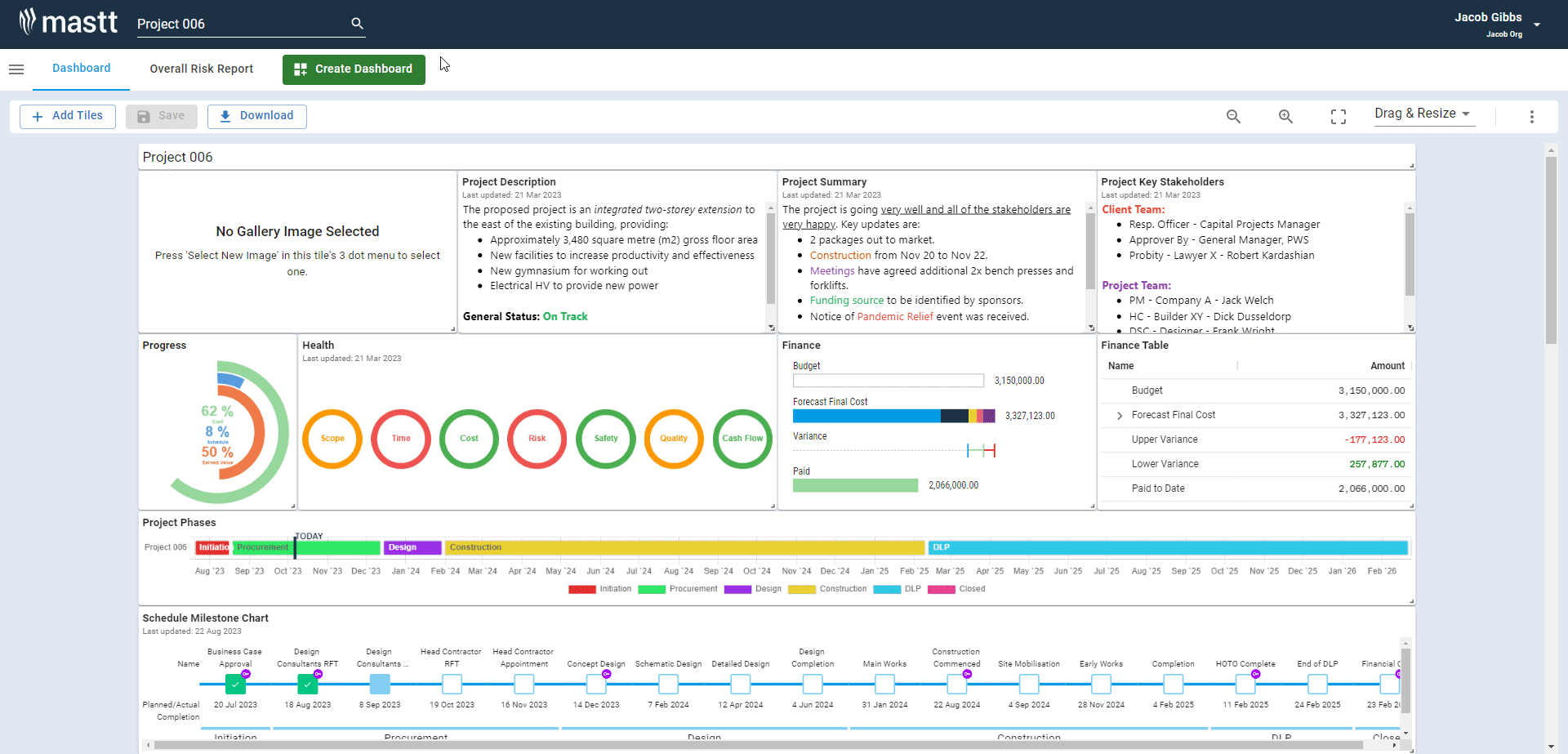
Overview of the Risk Module
The Risk Module is broken down into three parts:
- Toolbar
- Chart
- Register
Toolbar
The Toolbar is where you can create new risks and export your Risk data to a PDF report or an Excel Register:
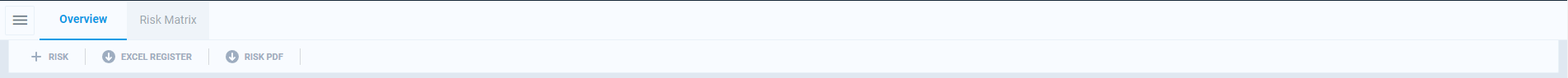
Chart
The Chart represents your identified Risks in a variety of charts, representing your risks in an easy-to-understand way:
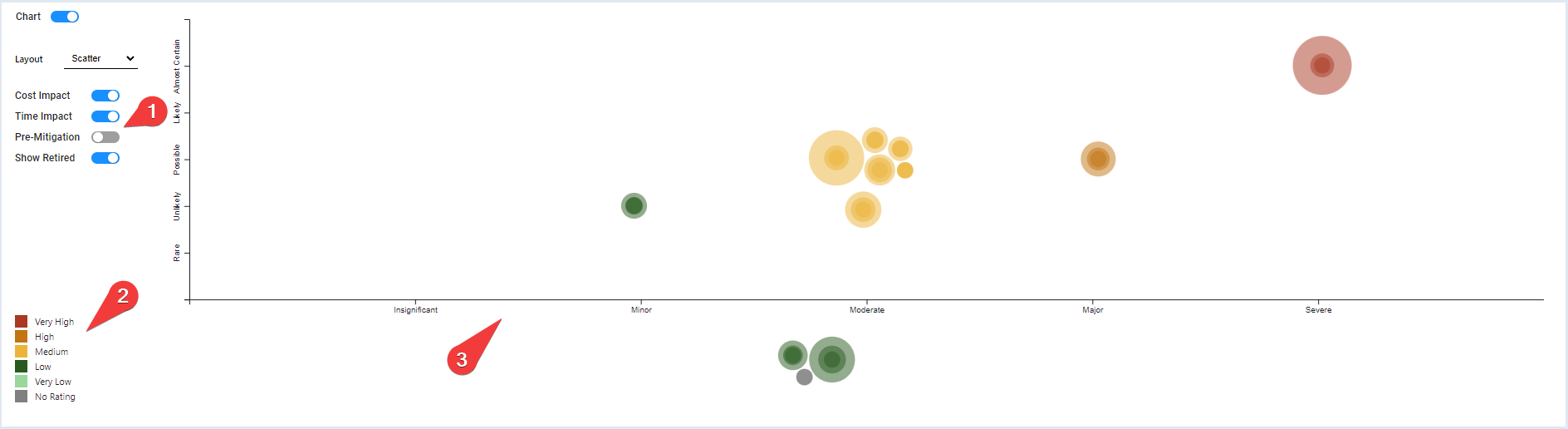
The different Chart sections are:
- Chart customisation options: choose the chart style, what information is represented on the chart, and if you want to see the Pre or Post-Mitigation values.
- Chart Legend
- Risk Chart: there are three different risk charts you can choose from:
- Scatter: default chart, showing the consequence and likelihood of the risk
- Primary: shows the number of risks and the risk category
- Spread: shows the risks in a line, whether they have been retired, and if they are on the Cost Module
Register
The Risk Register shows all represented risks, the risk rating, cost and time impacts, and the risk category.
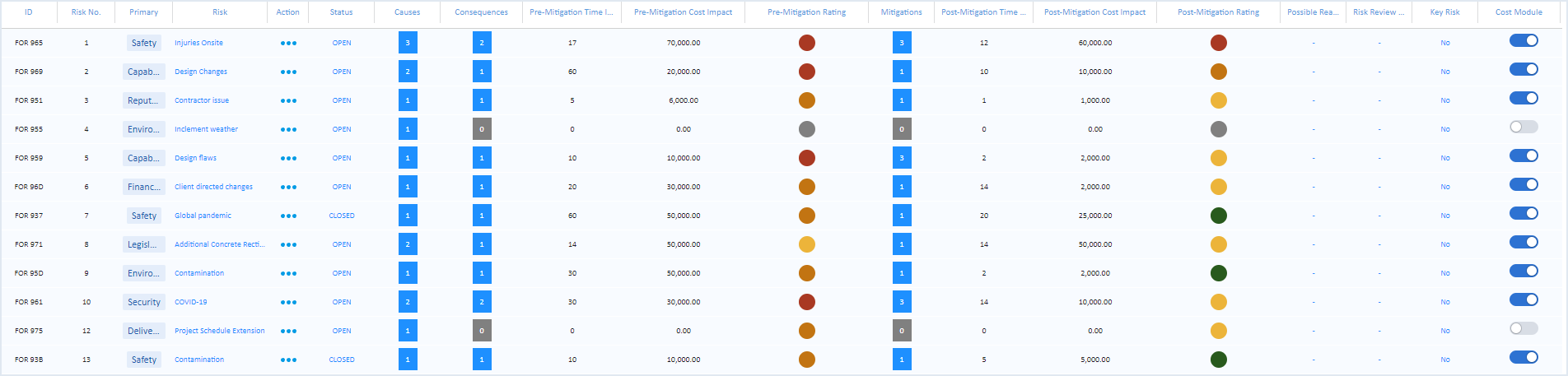
Exporting the Risk Report and Excel Risk Register
You can export either a prebuilt Risk Report PDF or an Excel Risk Register by clicking the Excel Register or Risk PDF buttons in the Toolbar.
If you have exported and edited the Excel Register and would like to add the changes to Mastt, please get in touch with your Mastt Customer Success Manager or submit a Support Ticket using this form
