- Help Centre
- Learn Mastt
- Budgeting & Cash Flow
Budgets: Download Excel Report or Export Current View
![]() Mastt allows you to quickly extract the Budgets data in Excel format.
Mastt allows you to quickly extract the Budgets data in Excel format.
Download Excel Report or Export Current View
Step 1: Go to 'Budgets Register' located at the top menu and click Export.
Step 2: Open the downloaded file.
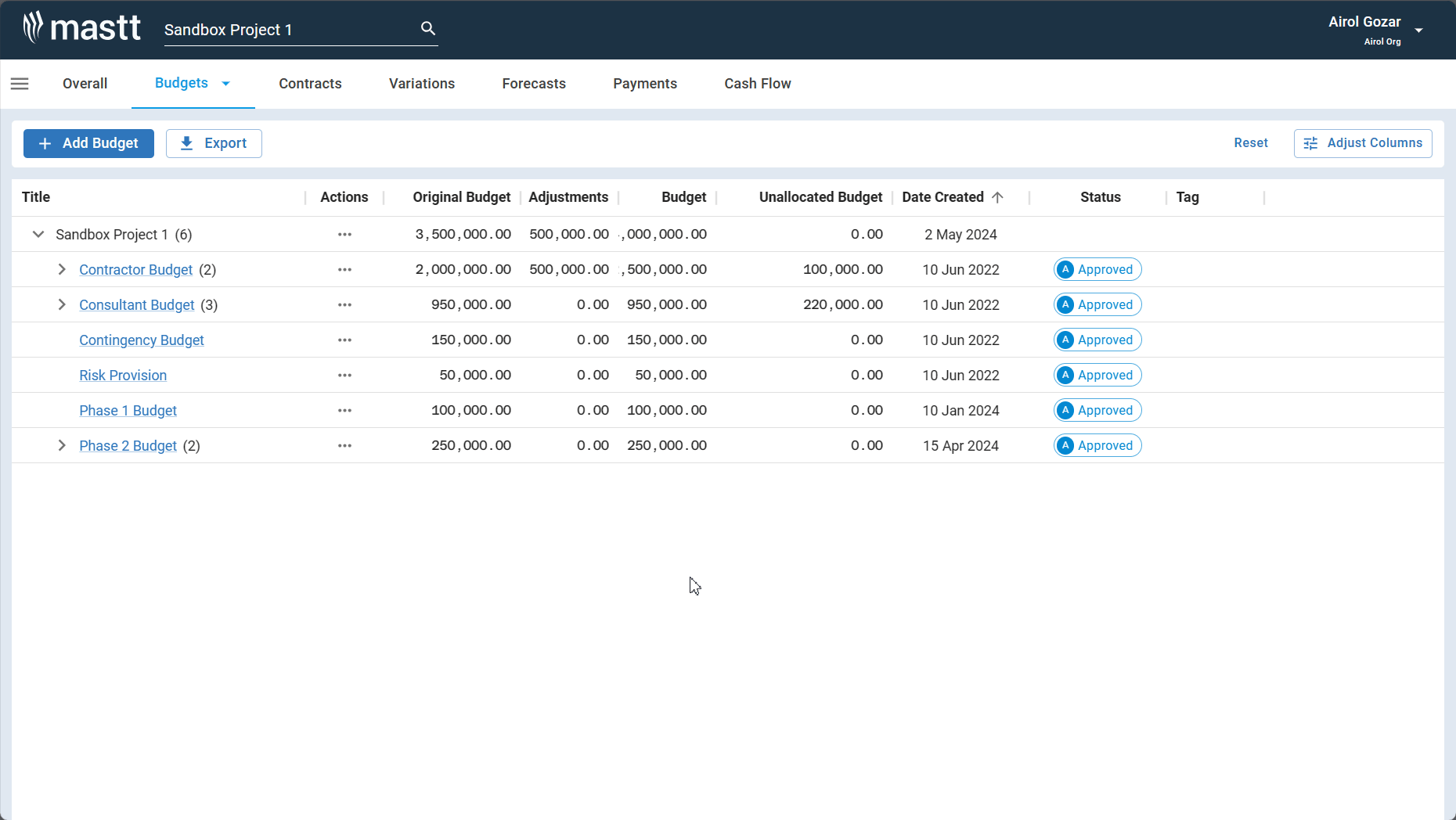
Note:
Current View will only export the present data on your Budgets view.
All Data will let you export all the Budgets data including the hidden columns.
Check out Budgets: Sort, Filter, Hide, Show and Pin Columns to learn more.
