- Help Centre
- Learn Mastt
- Budgeting & Cash Flow
Cash Flow: Generating Reports & Excel Downloads
Mastt allows you to quickly extract the Cash Flow data in either an Excel format or a Report format.
 Once you created a Cash Flow, downloading the Cash Flow report is so easy!
Once you created a Cash Flow, downloading the Cash Flow report is so easy!
Step 1: Go to the Cash Flow section in the Cost Module.

![]()
Step 2: Simply choose from the options of Excel Current View, Export All Rows, or Create Report and click on it.
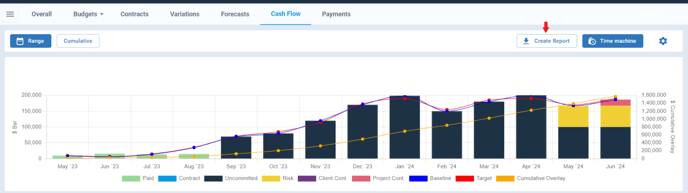
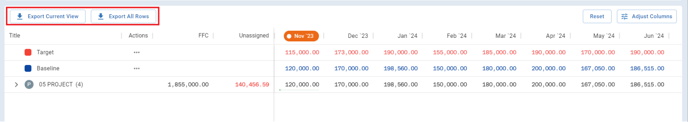
Step 3: Open the downloaded file.
|
EXCEL |
|
|---|---|
 |
 |
