Once you have created and added budgets or sub-budgets, you will be able to:
View Budgets on Overall
See the budgets you've created on the 'Overall'' page by expanding/unraveling rows.
With Budgets created, the Variance column will show you the difference between the Final Forecast Cost and the Budget.
View Budgets in Register
We maintain a dedicated register of Budgets in Mastt which you can access from these easy steps.
Step 1: From the 'Hamburger Menu', go to the Cost Module and navigate to Budgets.
Step 2: Once clicking Budgets, this will open a popover menu with 'Budgets' and 'Budget Adjustments' selection. Click 'Budgets' to go to the Budgets Register.
Access Budgets Detailed View
For all Budgets and Sub-Budgets, we can access a deep dive of that item using the Detailed Views. Click on the ‘title’ of that Budget or Sub-Budget, to access a Detailed View of that item.
Step 1: From the 'Overall’ page or Budgets Register, click on the title of the Budget.
Step 2: Navigate the Detailed View of that Budget by using the mini tabs. The mini tabs display only information relevant to the selected Budget, including Comments and Attachments.
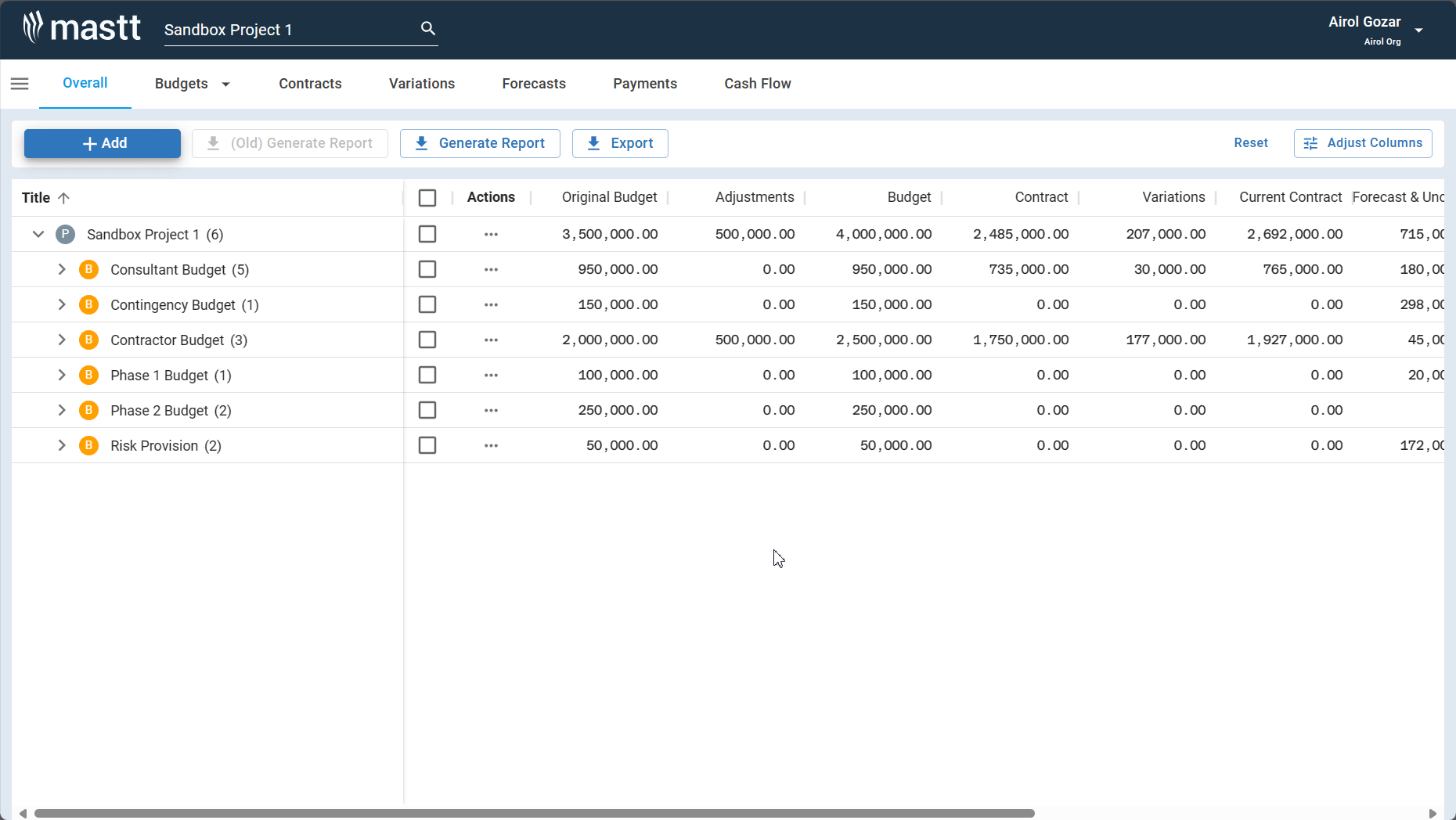
For further assistance, click the link to submit a ticket to our support team! We're here to help.
