![]() Elevate your contract management with Mastt's comprehensive Register and Detailed View features, streamlining your project's contractual processes for improved efficiency and organization.
Elevate your contract management with Mastt's comprehensive Register and Detailed View features, streamlining your project's contractual processes for improved efficiency and organization.
Once you have created a Contract, you will be able to:
View Contracts on Overall
View the contracts you've created in their respective nested locations on the Overall page by expanding rows. With contracts created and nested under budgets, the Variance column will indicate the difference between the Final Forecast Cost and the Budget.
View Contracts in Register
To see the contract alongside others you've created, access the Contract Register from the top menu by clicking on Contracts to view a comprehensive list of all contracts on the project.
Access Contracts Detailed View
For detailed information on all contracts, we can access in-depth views of each contract using the Detailed Views feature.
Step 1: On the Overall page, click the Three Dots Menu (...) next to the contract you want to view, then select Details. Alternatively, in the Contracts Register, click on the Contract Title to access a Detailed View.
Step 2: In the Detailed View, explore the contract details using the mini tabs. These tabs display information specific to the contract, including Variations, Forecast, Audit and Attachments.
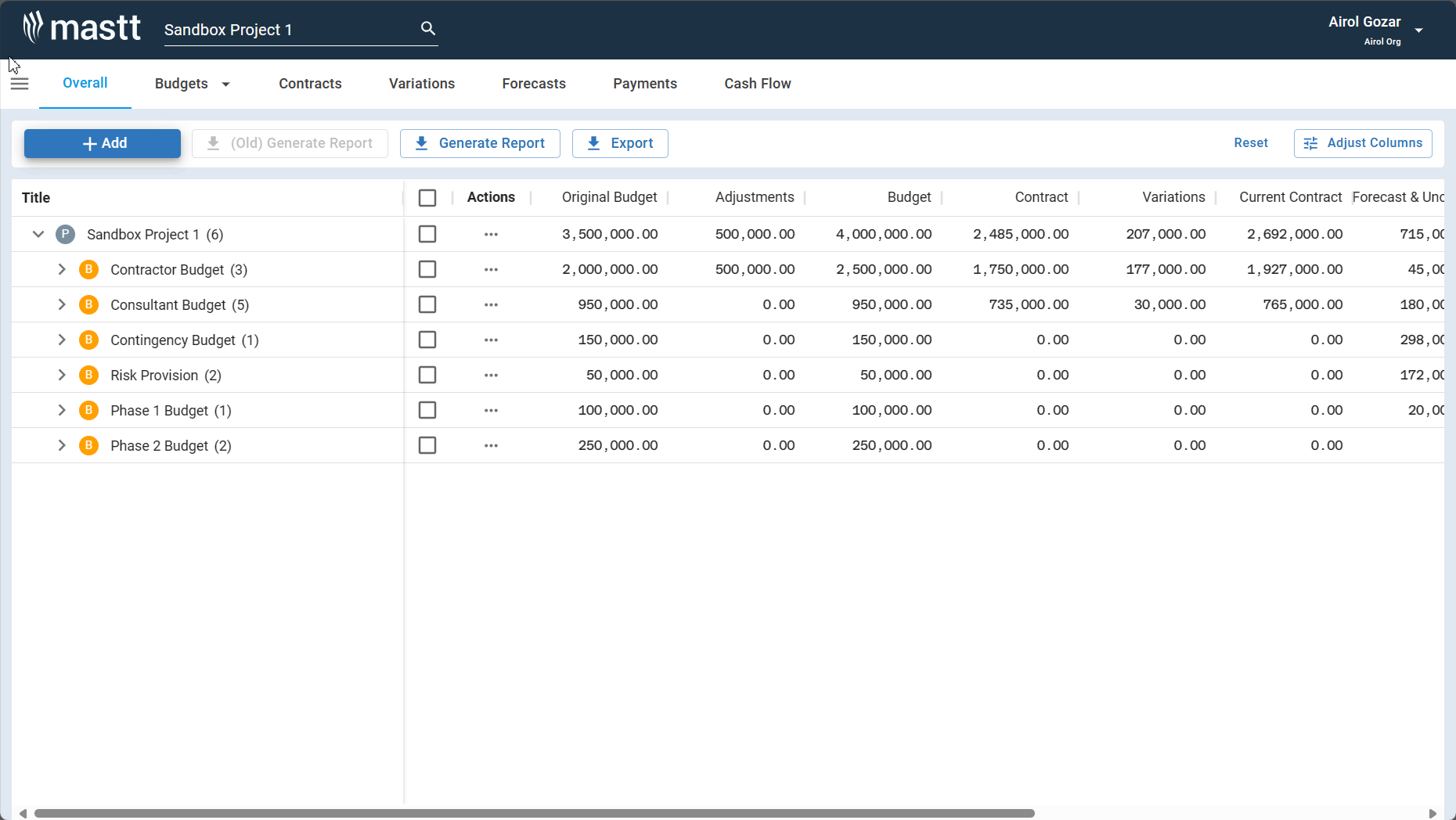
You can download or view attachments using the downward arrow icon and delete them using the X icon.
Need help? Click the link to submit a ticket to our support team! We're here to assist you further.
