How to Use Risk Bulk Upload
Complete step-by-step guide to bulk uploading risks in construction projects
Risk Bulk Upload allows you to add multiple risks to your project at once using a CSV file. Instead of creating risks individually, you can upload dozens or hundreds of risks in seconds. This feature is perfect for setting up new projects with standard risks or ensuring consistency across your construction portfolio.
Importing Risks to Your Project
Step 1: Navigate to the Risk Module
- From your project dashboard, click Risk in the left sidebar navigation to open your risk register
Step 2: Modify the URL to Enable Bulk Upload
- Click into your browser's address bar at the top of the screen. The URL should look similar to:
.../projects/63fea50a6ed85e001a5d0d39/risks

- Navigate to the end of the URL, then add
?upload=trueto the very end. The complete URL should now look like:.../projects/63fea50a6ed85e001a5d0d39/risks?upload=true
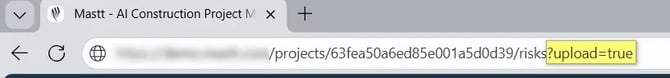
- Press Enter to reload the page. The bulk upload interface will now appear with additional options
Step 3: Prepare Your Risk Data
You have two options for creating your risk data:
- Copy a Risk Register Using CSV, or
- Use Mastt AI Risk Register Generator
Copy a Risk Register Using CSV
Step 1: Click + Bulk Upload at the top left of the page
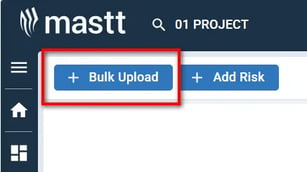
Step 2: Click Download Current Register to download a CSV file containing your existing risks
Step 3: Go to the other project where you want to import these risks to
Step 4: Upload the risks (see Step 4 below for upload instructions)
Use Mastt AI Risk Register Generator (H5)
Step 1: Access the AI Risk Register Generator
- Navigate to:
https://chatgpt.com/g/g-69081df2e5ac8191b0e2b84ef9a5b213-mastt-ai-risk-register-generator
Note: This requires a ChatGPT account.
Step 2: Generate Your Risk Register
- Use the AI tool to convert your existing risk data:
- Paste your existing risk register from Excel, Word, or other formats
- The AI converts your data into Mastt's required CSV format
- Alternatively, request sample risks for your project type if starting from scratch
- Review the converted or generated risks for accuracy and completeness
Result: The AI creates a complete risk register using Mastt's template format with all required columns and correct field types.
Step 3: Review and Download
- Review the AI-generated risk register for accuracy
- Check all required fields are populated
- Download the file as CSV format when you're satisfied with the content
Step 4: Upload Your Risks Data
- Return to the Bulk Upload form
- Click inside the bulk upload box to open a file picker and select your CSV file, or drag your CSV file directly into the box
- Click Read Risks from File
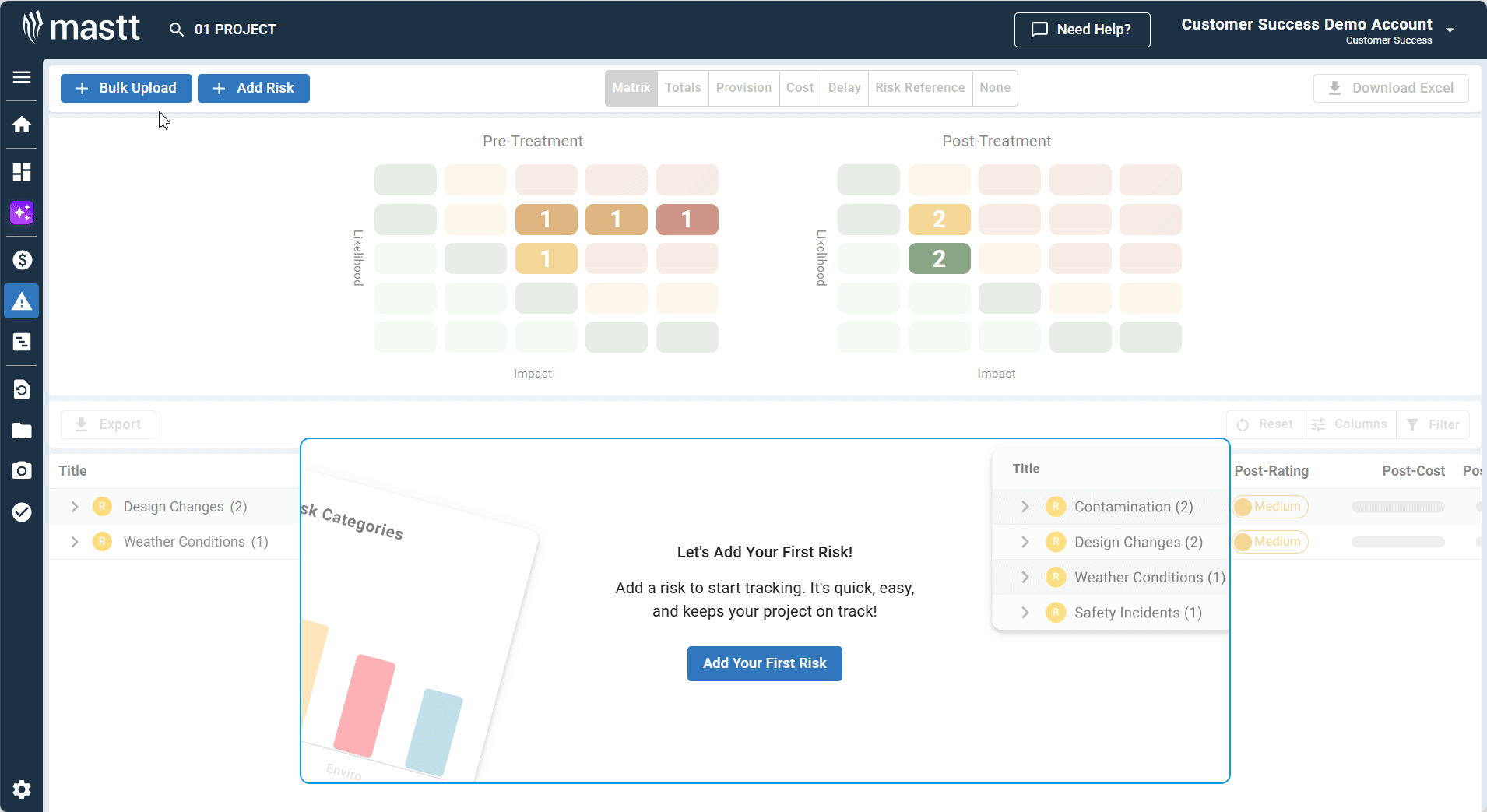
Step 5: Review and Import
- Carefully review the risk list preview before importing. Check that:
- All risks are present (count matches your CSV)
- Risk descriptions are correct
- No data is missing or corrupted
- Field values make sense (likelihood, impact, etc.)
- Choose your import option:
- Add: Adds these risks alongside any existing risks in the module. Use this when you want to keep existing risks and supplement them with new ones.
- Nuke Risk Then Add: Deletes ALL existing risks permanently, then imports the new risks. Use this when you want to completely replace your risk register.
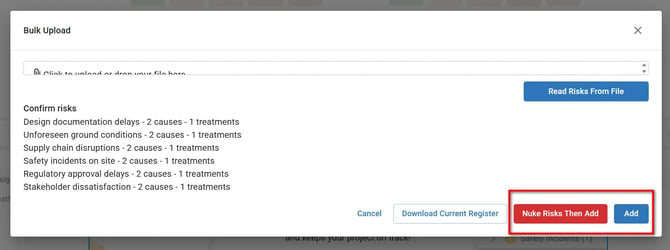
Warning: Nuke Risk Then Add permanently deletes all current risks before importing. Download your current risk register as a backup first if there's anything you want to preserve.
Result: Mastt imports the risks and displays a confirmation message showing how many risks were successfully imported.
Step 6: Verify the Import
- Scroll through your risk register to ensure all risks imported correctly with complete details
Troubleshooting and FAQs
Q: What if I don't see the bulk upload options?
Ensure you've added ?upload=true to the end of your risks URL exactly as shown. The syntax must be exact: question mark, no spaces, lowercase. Press Enter to reload the page after adding the parameter.
Q: What if my CSV file won't upload or shows errors?
Always use Mastt's downloaded template rather than creating your own file. Ensure you've saved the file in .csv format (not Excel .xlsx).
Q: How do I standardize risks across multiple projects?
Create a standard risk register in a Project, then use the bulk upload feature to import it to all similar projects. This ensures consistent risk management across your portfolio.
Q: What if I accidentally chose "Nuke Risk Then Add" and lost my risks?
Reach out to Mastt Support for assistance.
Need help? Contact Mastt Support for additional assistance with Risk Bulk Upload.