What is the Risk Module?
Essential guide to comprehensive risk management for construction project managers
The Risk Module is a powerful tool designed to help you manage risks, causes, impacts, and treatments in accordance with ISO 31000 standards. It's configurable to your specific risk management framework and provides comprehensive tracking of project risks throughout your construction project lifecycle.
Key features
Risk Management Interface
The main interface provides comprehensive risk management capabilities through an intuitive toolbar. + Add Risk (blue button at top left) creates new risk entries for tracking and monitoring project progress. Causes, Impacts, and Treatments options allow you to add detailed information about what causes risks and how you plan to treat them. These three components work together following ISO 31000 Risk Management Standards: first create a risk, then define its causes and impacts, and finally establish treatment strategies.
Risk Matrix Visualization

The risk matrix displays as a grid that helps organizations track, assess, and respond to risks effectively. The horizontal axis shows likelihood levels from "rare" to "almost certain," while the vertical axis displays consequence levels from "insignificant" to "catastrophic." Each risk is plotted based on its likelihood and consequence ratings, creating a visual representation of risk severity. Color coding indicates risk levels: green zones represent low risk, yellow zones moderate risk, and red zones high or extreme risk.
Quantitative Risk Analysis
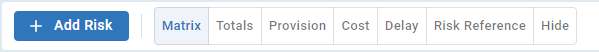
The Totals section provides crucial quantitative insights showing total number of risks broken down by category after treatment. This structured approach helps understand the overall risk landscape and demonstrates the effectiveness of risk mitigation strategies. Provisions section shows total monetary provisions set aside for each risk category - essentially the budget allocated to cover potential losses or uncertainties. Cost section focuses on financial risk impacts, displaying potential cost implications per category for comprehensive financial management. Delay section addresses schedule management, showing total days of potential risk-related delays per category.
Risk Register Documentation
The risk register serves as a comprehensive central document that centralizes all information about identified risks, their characteristics, and management strategies. It enhances communication among team members and stakeholders, provides accountability by clearly documenting responsibilities, and improves overall effectiveness of risk management efforts throughout the project lifecycle.
Interface Customization
Click None button to hide charts and matrix elements when you want to focus on detailed risk table data. This functionality enhances visibility of the detailed risk table by removing visual elements and providing more screen space for tabular risk data. Toggle this on and off depending on whether you need visual overview or detailed data view.
Export and Reporting
Access export options through the Export button for Excel downloads. Current View exports data you're currently viewing including all applied filters, while All Data downloads complete details including unfiltered information. You can click Download Excel (top right) to get the standard Risk Register in Excel format. This is perfect for detailed analysis, sharing with stakeholders who prefer spreadsheets, or offline work.
When to use the Risk Module
Use the Risk Module when you need to:
- Identify and document project risks systematically
- Assess risk likelihood and consequence levels
- Track financial provisions and cost impacts
- Monitor potential schedule delays from risks
- Communicate risk status to stakeholders visually
- Maintain ISO 31000 compliant risk management
Getting started
- Navigate to your project and click Risk in the side navigation bar
- Review the risk matrix to understand current risk landscape
- Click + Add Risk (blue button, top left) to begin documenting project risks
Best practices
Tip: Leverage the visual risk matrix for stakeholder communication - it's much more impactful than tables of numbers.
- Update risk assessments regularly as project conditions change (risks are dynamic, not static)
- Always fill in causes, impacts, and treatments for comprehensive risk understanding
- Keep risk provisions aligned with current risk assessments to ensure adequate financial coverage
- Use the hide functionality strategically to focus on detailed data when needed