![]() We are currently making changes to our Portfolio functionality, and as a result, it is not accessible for most customers. Please contact your Customer Success Manager if you require access.
We are currently making changes to our Portfolio functionality, and as a result, it is not accessible for most customers. Please contact your Customer Success Manager if you require access.
A Portfolio is a roll-up or collection of projects and programs. These are amalgamated to create a portfolio, allowing portfolio managers to view all projects and programs within their organisation easily. 
👨🏫 Create a Portfolio!
Creating a new Portfolio is super easy! However, only your Organisation's Administrator can create them for you.
Step 1: Go to the 'Portfolios' tab within the Admin area.
Step 2: Click the + NEW PORTFOLIO to create one.

Step 3: Enter the 'Portfolio' title and choose the 'Client Organisation'. Click Create Portfolio when
done.

👉 How to edit the Portfolio Information
Step 1: Within the Admin area, navigate to the Portfolio tab.
Select the Portfolio that you wish to edit, then click Edit Portfolio.

Step 2: You can edit the Portfolio Title or change client organisation.
Click 'Update Portfolio' when done.
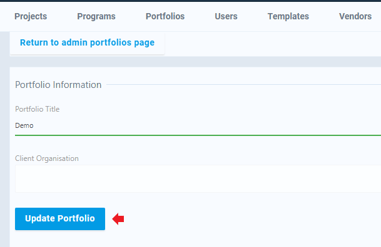
👉 How to Add/Remove Projects, Programs and Users to a Portfolio
Step 1: Within the Admin area, navigate to the Portfolio tab. Click the three dots next to the Portfolio you would like to edit, then click 'Edit Portfolio'. (Please refer to the Edit Information Step 1 screenshot).
Step 2: Scroll down until you see Add/Remove Projects, Add/Remove Programs, and Add/Remove Users.
Step 3: To Add a Project, Program, or User to the Portfolio, click on the name in the left-hand box. This will move the Project, Program, or User to the right-hand box and add them to the Portfolio. Then click Save Changes.
Step 4: To Remove a Project, Program, or User from the Portfolio, click on the name in the right-hand box. This will move the Project, Program, or User to the left-hand box and remove them from the Portfolio. Then click Save Changes.
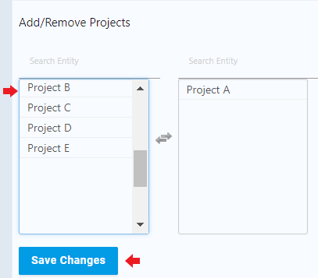 |
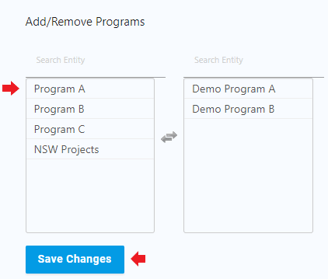 |
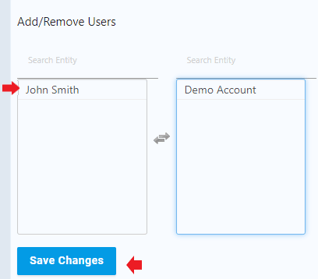 |
|
Note:
At the moment, users cannot delete a Portfolio. To delete a Portfolio, please get in touch with your Mastt Customer Success Manager.
