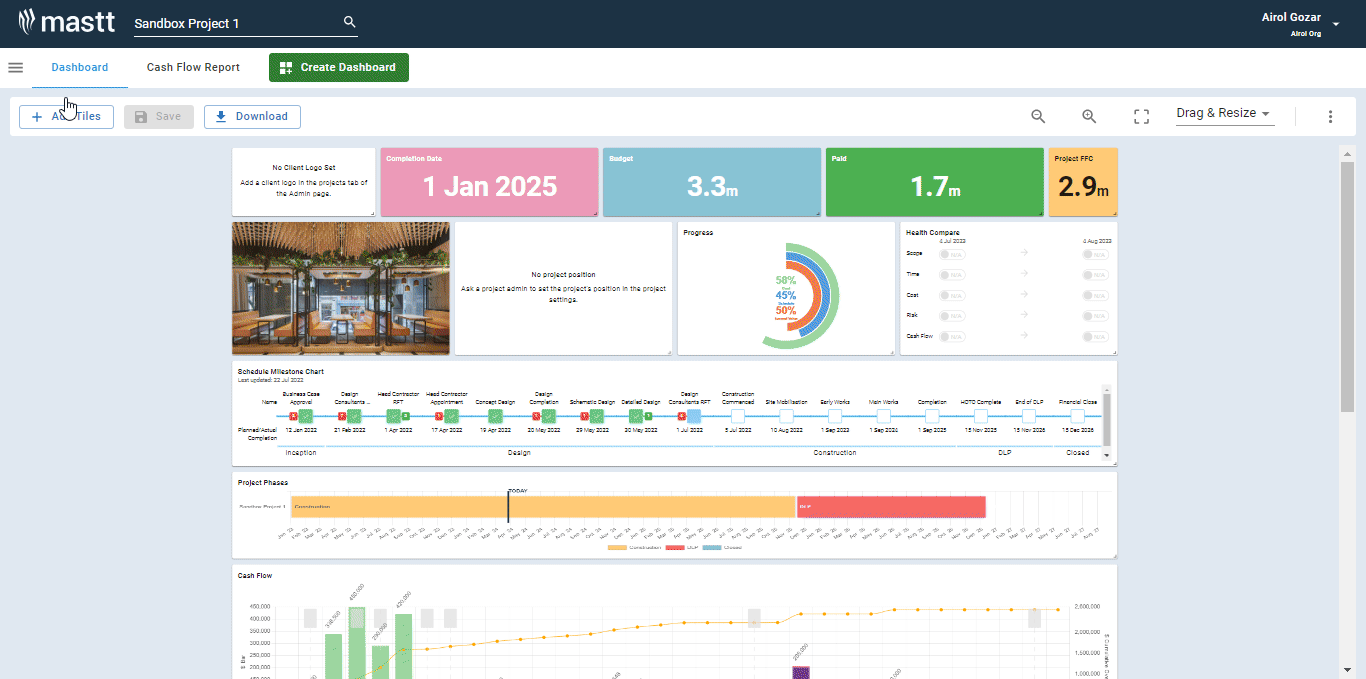
![]() Risk analysis and management play a crucial role in the decision-making process for capital and infrastructure projects. It is essential to carefully assess and address risks in order to ensure the success and safety of the project.
Risk analysis and management play a crucial role in the decision-making process for capital and infrastructure projects. It is essential to carefully assess and address risks in order to ensure the success and safety of the project.
Mastt provides a decision tool and framework to assist both owners and project managers with the capability to save time and create opportunities through Risk.
Mastt starts with creating a Risk, which is then followed by adding Impacts and Treatments against that Risk.
For example:
- Risk of injuries onsite caused by falling objects.
- The impact of falling objects is an injury that can lead to safety impacts.
- Appropriate treatment might be to ensure site workers wear helmets. (Treatment)
Creating a Risk and Causes
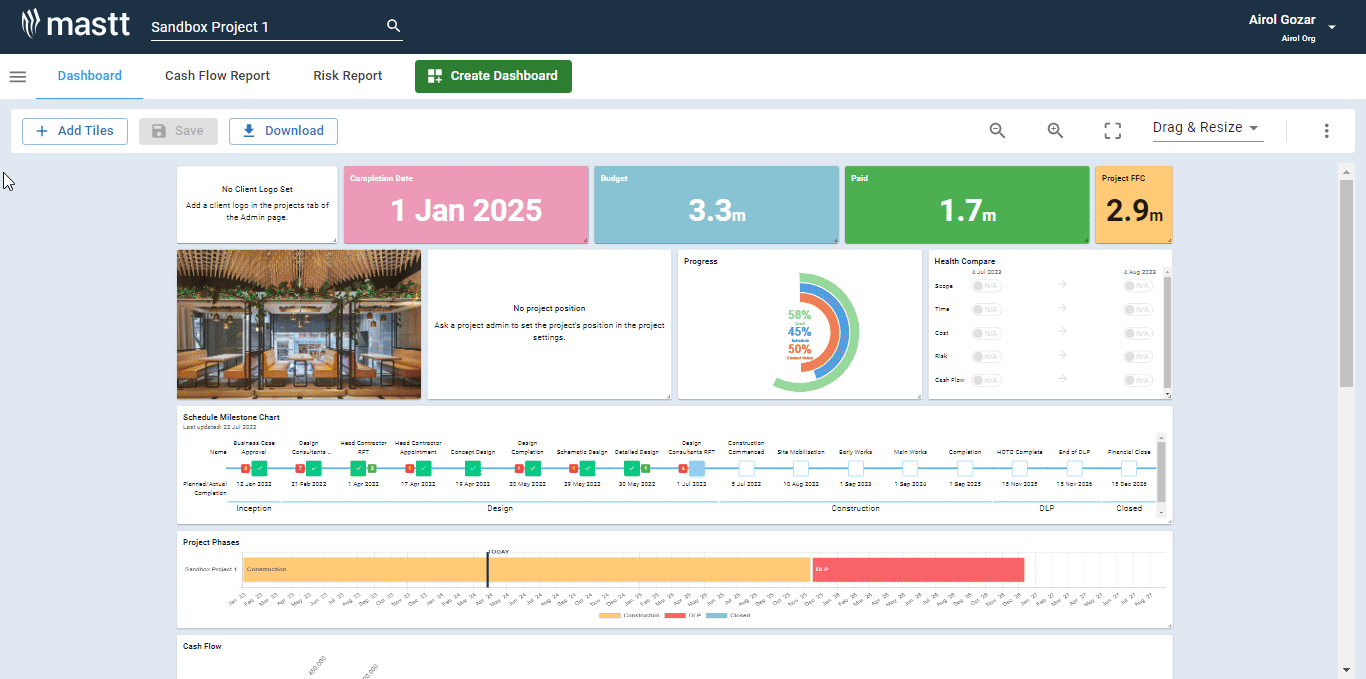
Step 1: To add a Risk, click the Hamburger Menu (![]() ) and navigate to the Risk Module.
) and navigate to the Risk Module.
Step 2: Click + Add Risk in the toolbar.
Step 3: In the side modal, you can add a title, description, status, and categories for the risk. Additionally, you have the option to specify the Possible Realise Date and Risk Review Date.
Based on your risk assessment, you can toggle the Key Risk on or off. If you want to integrate the data to the cost module, you can switch on the Cost Module button, it can only be turned on after Post-Treatment cost.
Few things to note when creating a risk:
- What is a 'Key' risk: The key risk refers to the most significant risk associated with your project. You and your project will consider what a key risk is, and when to toggle this on.
- Possible Realise Date: The "Realise date" refers to the date when the risk may actually occur or becomes a reality.
- Review Date: The "Review date" is the date set to next evaluate or reassess the risk.
Step 4: Navigate to the Causes tab.
Step 5: Provide the required information.
Step 6: Click Save to finalize the process.
Please click here to see how to add Impacts & Treatments to your risk.
Viewing the Risk Post-Treatment Rating & Assessment
After you've adding Impacts & Treatments, your Risk will show a Post-Treatment Rating & Assessment.
A few things to note:
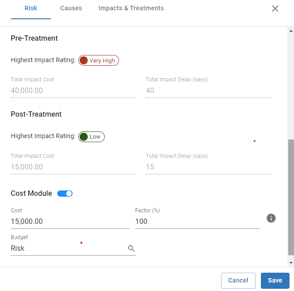
Each Impact's Cost & Delay will aggregate at the Risk: Aggregating costs and time helps you comprehensively assess the impact of risks on your project. This analysis allows you to evaluate the financial and time-related consequences of each risk, empowering you to make well-informed decisions to mitigate them effectively.
Risk and Cost module Integration: To enable the data flow to the Cost Module, simply click on the Cost Module toggle in the Risk form and add your desired factoring % amount.
Edit and Delete Risk
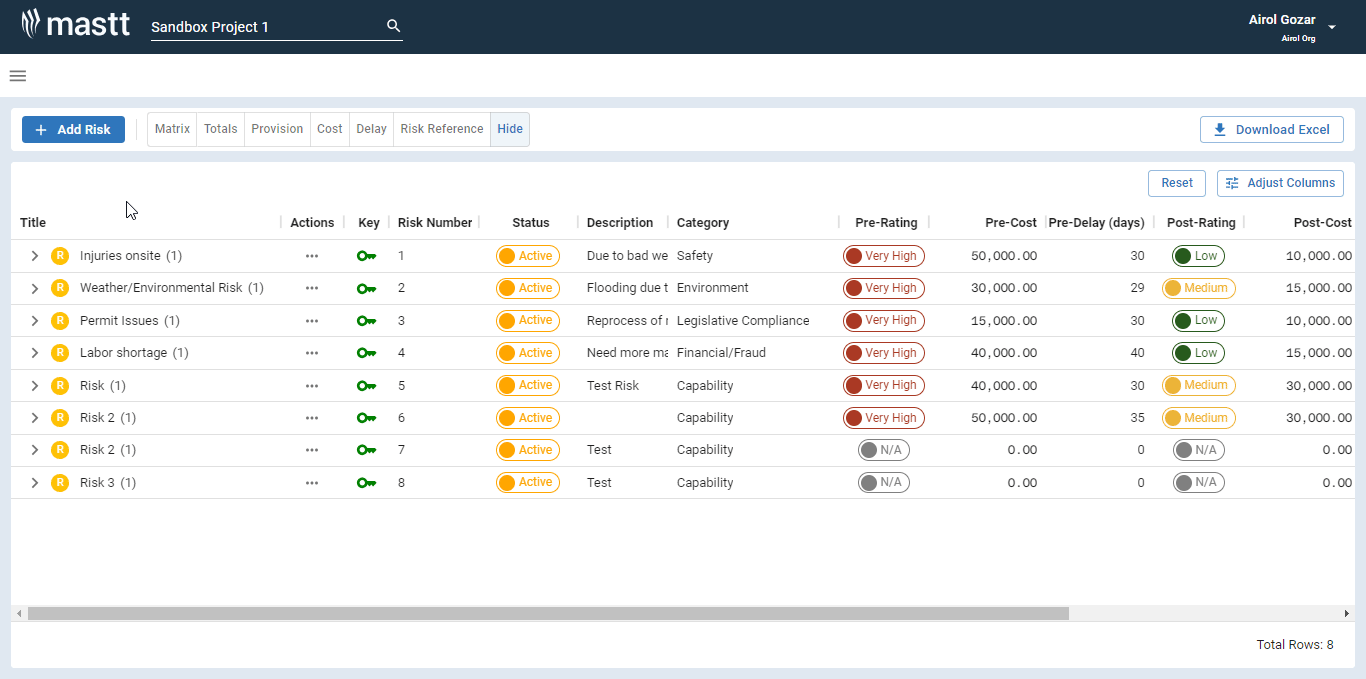
Edit Risk
To make changes to the risk simply click on the title of the risk. This will open a side modal where you can easily edit the details of the risk.
You can also access editing options by clicking the Three Dots Menu (...) next to the Risk title and selecting Edit.
Delete Risk
To delete a risk, simply click on the Three Dots Menu (...) next to the Risk title that you wish to remove. Then, confirm the deletion by clicking on the option to delete the risk.
Once a risk is deleted, it cannot be recovered or restored.
