How to Create Variations and Extensions of Time (EOT)
Complete step-by-step guide for managing variations and extensions of time in construction project management
This guide covers how to create and manage variations and extensions of time (EOTs) in Mastt to track contract changes and their financial and schedule impacts on your construction projects.
Before you start:
- Have your contract details and variation documentation ready
- For EOTs, confirm your contract has completion dates already set
Adding a Variation
Step 1: Navigate to the Variations Form
- Navigate to the Cost module from the left navigation bar
- Choose one of three ways to add a variation:
- From the Overall page, click the blue + Add button in the upper left corner and select + Add Variation, or
- Locate the contract you want to add a variation to, click the Action button next to it, and select + Add Variation
- Click Variations in the top navigation to view your Variation register, then:
- Click the blue + Add Variation button in the upper left corner, or
- Select Add Your First Variation in the centre (only visible if you have no variations)
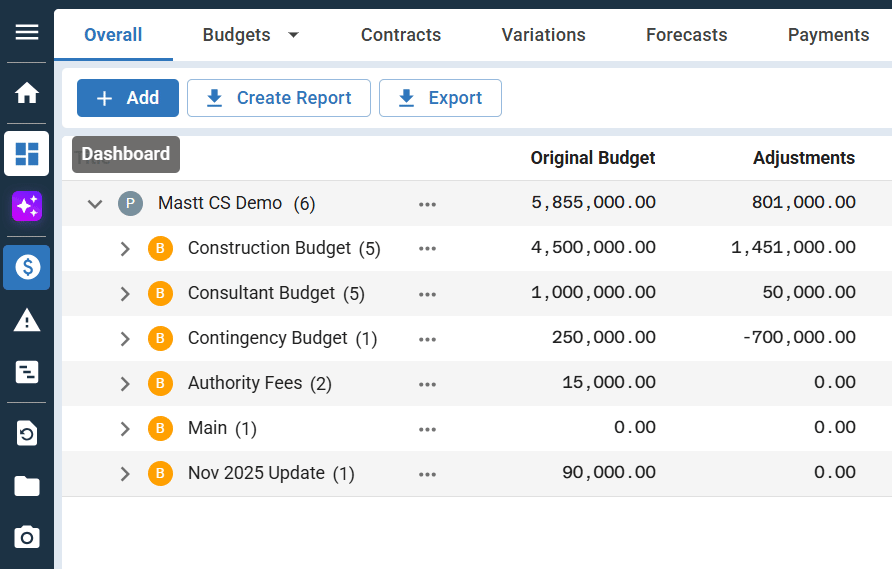
Step 2: Select the Contract and Complete Basic Variation Details
- Enter a Variation Title (required field)
- Select the Varying Contract from the dropdown menu
Note: If you accessed the form via the Actions button next to a contract, it will be pre-selected.
- Choose a Variation Category
- Select the appropriate Status:
| Status | Impacts FFC | Payments |
|---|---|---|
| Forecast | Yes. Impacts your uncommitted forecast only. Appears in the Uncommitted Column on the Overall Page | No. Does not appear on payment forms or in progress claims. |
| Pending | Yes. Impacts your uncommitted forecast only. Appears in the Uncommitted Column on the Overall | No. Does not appear on payment forms or in progress claims. |
| In Principle | Yes. Appears in the Variation column on the Overall Page | Yes. Appears on payment forms and in progress claims. |
| Approved | Yes. Appears in the Variation column on the Overall Page | Yes. Appears on payment forms and in progress claims. |
| Rejected | No. | No. Does not appear on payment forms or in progress claims. |
| Withdrawn | No. | No. Does not appear on payment forms or in progress claims. |
Step 3: Add Description and Recommendation
- Click the Description tab below the Variation basic details section
- Enter your recommendation text in the Recommendation field - this appears on Variation Recommendation PDFs only
- Review the Approval Description with pre-filled contractual language - this appears on Variation Approval and Variation Order PDFs
- Toggle the edit switch if you need to customise the approval text
Step 4: Add Optional Reference Information
- Click Additional Fields
- Enter any tracking numbers or identifiers important to your variation management
Information entered here will appear in Variation Approval Letters.
Step 5: Add Variation Line Items
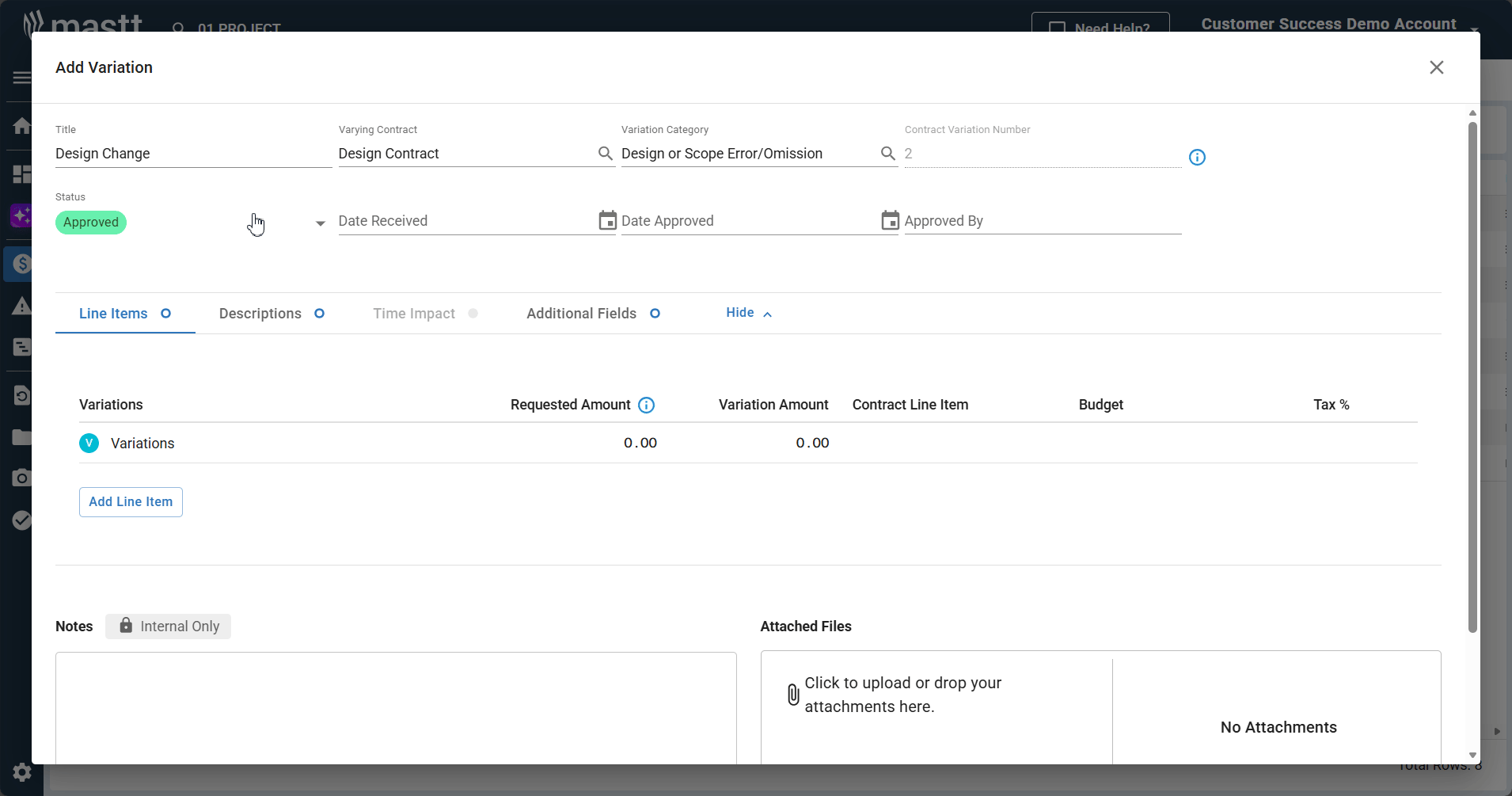
- Scroll down to the Line Items section
- Click + Add Line Item
- For each line item, enter:
- Line Item Name: Descriptive name that will appear in correspondence and reports
- Variation Amount: The cost change amount (positive or negative)
- Requested Amount: If different from approved amount, enter the initial estimate or request
Step 6: Link Line Items to Contract Line Items
- For each line item you added, click the dropdown under Contract Line Item:
- Select "Entire Contract" to vary the main contract amount, OR
- Select a specific contract line item to vary that individual line
You can create multiple variations against the same contract line item.
Step 7: Save the Variation
- Add any internal notes in the Notes section (optional)
- Drag and drop supporting documentation into the upload area (optional)
- Click the blue Add button in the bottom right corner
Adding an Extension of Time (EOT)
Step 1: Navigate to the Time Impact Tab
- Click Cost in the left navigation menu
- Choose one of three ways to add a variation:
- From the Overall page, click the blue + Add button in the upper left corner and select + Add Variation or;
- Find your contract, click the Actions button beside it, and select Add Variation
- Go to the Variations register and click the blue + Add Variation button
- Select a contract from the Varying Contract dropdown
The Time Impact tab is only enabled after selecting a contract. The contract must have a completion date set. See How to Create a Contract for details on setting the completion date in the contract's Key Dates tab.
- Click the Time Impact tab in the Add Variation form
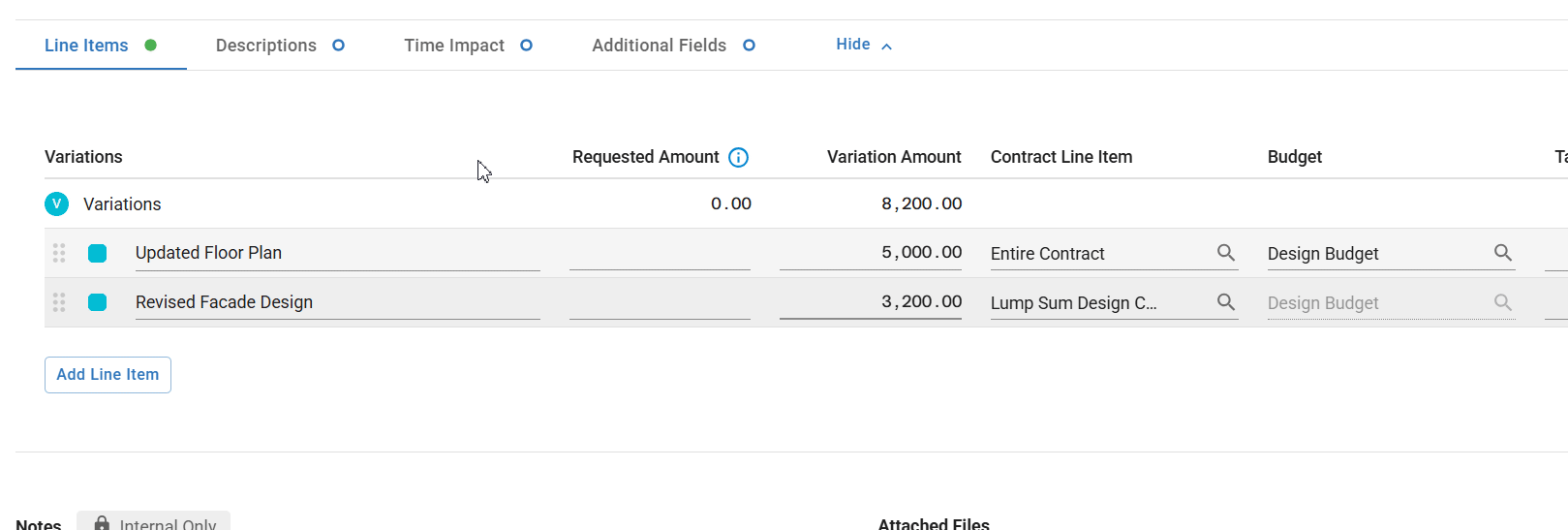
Step 2: Enter Time Extension Details
- Days Claimed (Optional): Enter the number of weekdays being requested for the EOT
- Days Approved (Required): Enter the number of weekdays actually approved
- Comments (Optional): Add relevant notes visible to project users only
Comments entered here will not appear in variation letters.
Mastt uses weekdays to calculate the Revised Completion Date. If you are using a different calendar (e.g. a 6 day working week), the Revised Completion Date will need to be adjusted to match the new Completion Date. This will change the Days Approved.
Step 3: Add Required Line Item
EOTs must have at least $0 value entered on a contract line item. This will be fixed soon, but to finalise an EOT only variation, you need to add a $0 contract variation as well.
- Click back to the Contract Line Items tab
- Enter "0" in the Variation Amount field for your contract line item
Step 4: Save the EOT
- Click the blue Add button in the bottom right corner
Result: EOT saves and updates project schedule timelines.
Troubleshooting & FAQs
Q: What if the Time Impact tab isn't showing?
Ensure you've selected a contract from the Varying Contract dropdown first, and that the contract has completion dates already set in the system.
Q: Can I create multiple variations for the same contract line item?
Yes, you can create multiple variations against the same contract line item. Each variation will be tracked separately in your variations register.
Q: Why aren't my variations appearing in the correct budget?
Variations follow different budget rules depending on how they’re set up. If a variation is linked to a specific contract line item, it will automatically use that line item’s budget allocation. If it’s linked to the entire contract, you can manually allocate it to a budget or leave it unallocated.
If you want to change a variation from a line item variation to a contract-level variation (or vice versa) after it’s been included in a Payment, you’ll need to remove and re-add the payment for the allocation to update.
Need help? Contact Mastt Support for additional assistance with variations and EOTs.