 In this article you will learn how to:
In this article you will learn how to:
- Create a Risk
- Edit a Risk
- Delete a Risk
Risk analysis and management is critical to the decision-making process for capital and infrastructure projects.
For the first time, Mastt provides a decision tool and framework to assist both owners and project managers with capability to save time and create opportunities through Risk.
Mastt starts with creating a Risk, which is then followed by Causes, Consequences and Mitigations.
For example:
- Risk of injuries onsite
- Possibly caused by falling objects
- The consequence of falling objects is hospitalisation
- Appropriate mitigation might be to ensure site workers wear helmets.
You'll see Risks visualised with both cost and time impacts as concentric rings!

Create Risk
Step 1: To add a Risk, click the 'Hamburger Menu' and navigate to Risk Module.

Step 2: Click '+Add Risk' in the tool bar.
Step 3: In the side modal, add a Risk name, description, status and categories. You can also indicate the Possible Realise Date, Risk Review Date and toggle on/off the Key Risk based on your risk assessment. You can view your risk on the chart!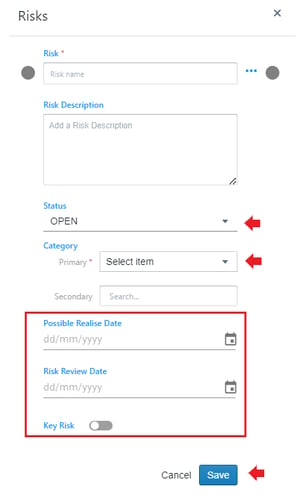
Edit Risk
Step 1: From the Hamburger Menu, navigate to Risk Module.
Within the Risk Register, select the risk that you would like to edit.

Step 2: A Risk form will open, hit save when done.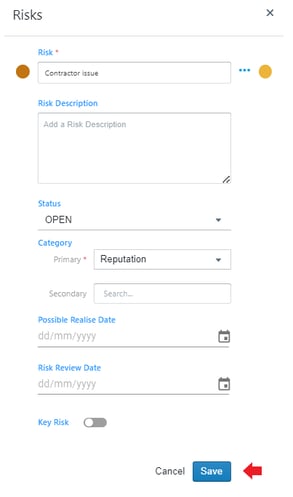
Delete Risk
Step 1: From the Hamburger Menu, navigate to Risk Module.
Within the Risk Register, select the risk that you would like to delete.

Step 2: If you receive this notification, you can click 'OK' to permanently delete risk. 
WARNING: Associated Forecast in the Cost Module will update to 'Closed'.
